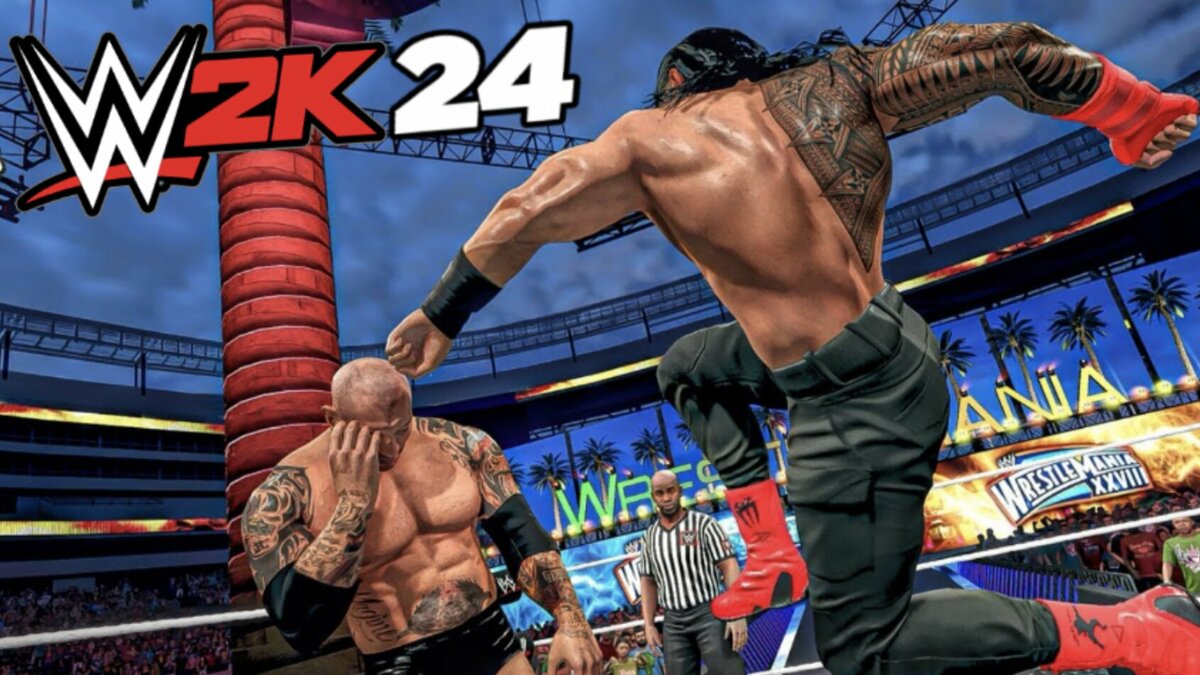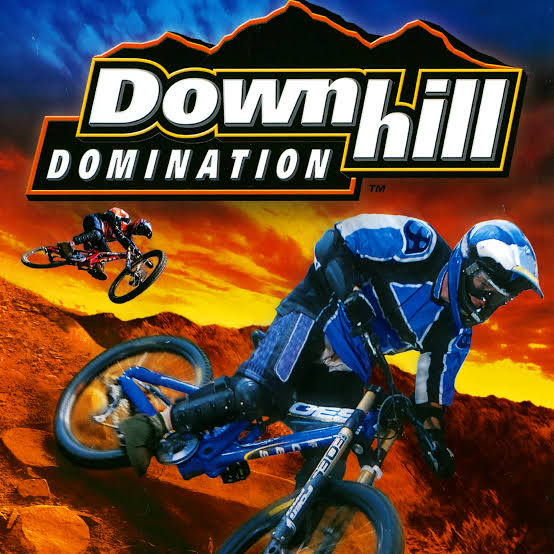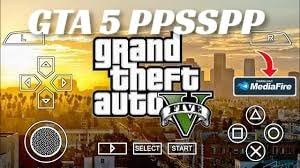GTA Liberty City Stories PPSSPP ISO ZIP File Download
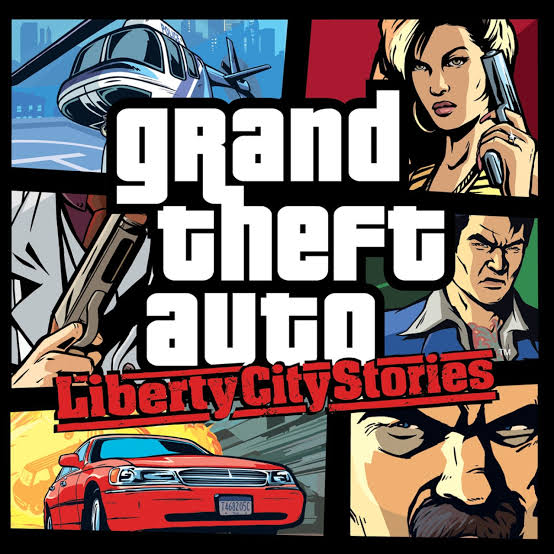
GTA Liberty City Stories PPSSPP - Experience life as mobster Toni Cipriani. In GTA Liberty City Stories PPSSPP, you'll play through a prequel to GTA 3, and while the graphics are PSP's, Rockstar's seedy city is now portable crime heaven. Set in 1998, the story takes you on an adventure to rise in the mafia ranks as you take on brutal hits, shady deals or even make a few bucks delivering pizzas on the side. The compressed ZIP file (around 550MB) packs the entire Liberty City experience - from the industrial wastelands of Portland to the glitz of Staunton Island - with surprisingly detailed pedestrian AI and traffic patterns for a handheld title. Driving physics feel weightier than GTA 3, whether you're careening through alleyways in the Mafia Sentinel or causing mayhem with the game's debut of motorcycles.
The story delivers classic GTA dark humor, with Toni's overbearing mother and unstable mafia bosses providing constant complications to your criminal rise. Multiplayer modes (supporting up to 6 players via ad-hoc) offer chaotic deathmatches and capture-the-flag variants that still hold up today. While the visuals are understandably dated, Liberty City's rain-slicked streets at night retain their noir charm, and the radio stations feature an eclectic mix of talk shows and licensed tracks that parody late-90s culture. Installation is straightforward - just load the ISO into your PPSSPP emulator - though Android users may want to connect a controller for precise aiming during shootouts.
What makes Liberty City Stories worth revisiting is how it expands upon GTA 3's foundation with quality-of-life improvements like checkpoint restarts and more varied mission design. The "Empire Building" side business adds strategic depth, letting you take over neighborhoods and defend them from rival gangs. For fans of the series' early 3D era, this portable gem captures the essence of what made Liberty City such a groundbreaking setting - just don't expect to swim (some traditions never change).
Game Info
- Genre: Open-World, Action-Adventure
- Storage: 5GB free space
- OS: Android 6.0 and above
- Price: Free
- Updated: May 12, 2025